Annotate and Reorder Data View Charts¶
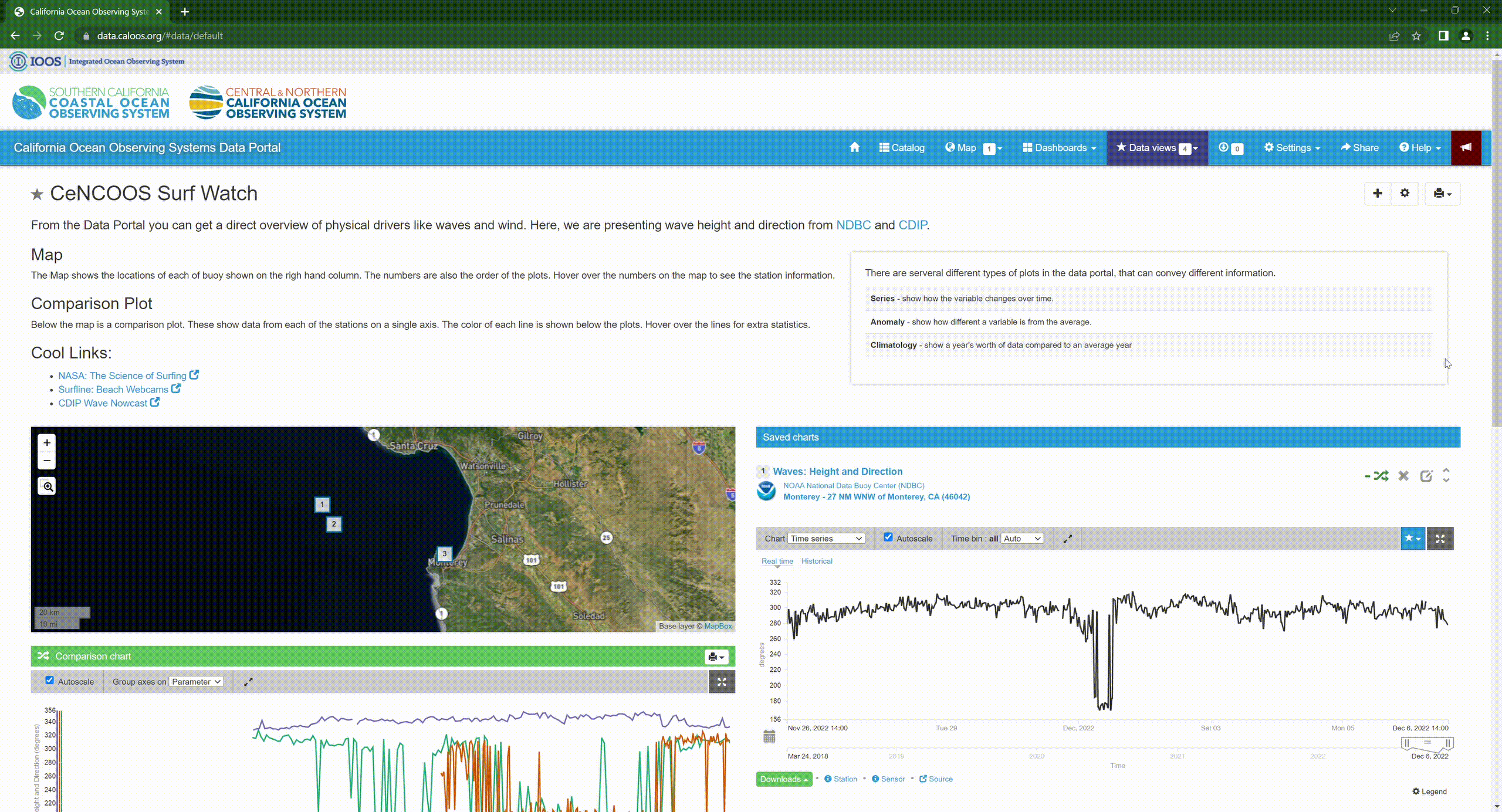
You can further customize your data view following these steps:
Click the
edit chart descriptionbutton to write a short annotation for data charts.Reorder the location of charts by toggling the up and down arrows.
For more information, please see the Data Views section.