View Station Metadata¶
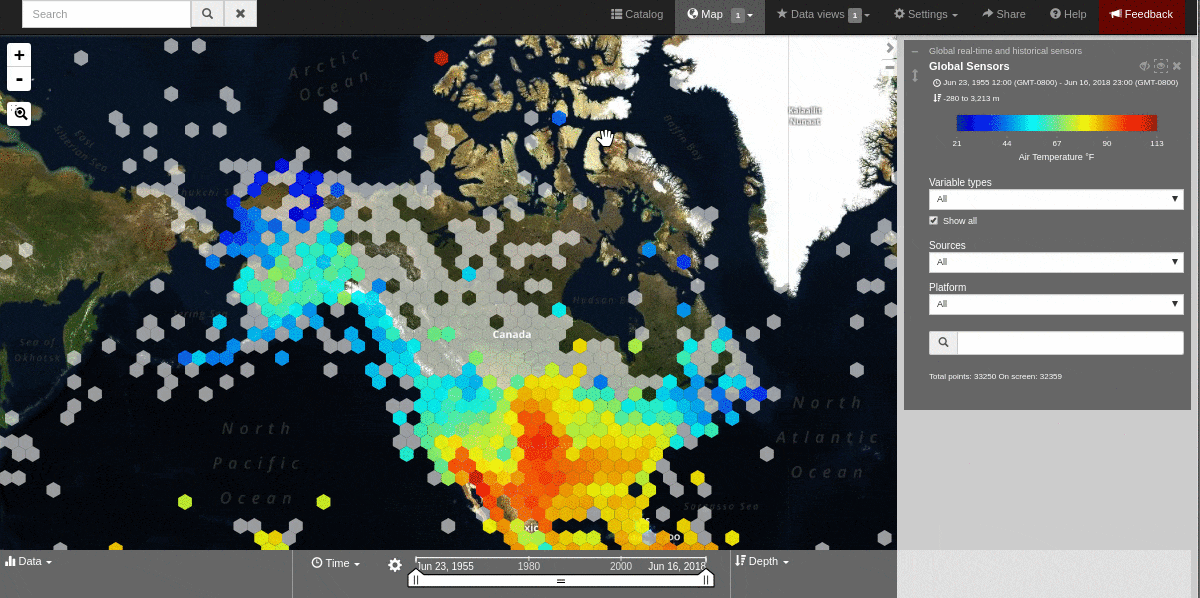
Select a station.
This opens a data view specific to the station.
In the table on the left, click on the
Metadatalink.
For more information, please see the Map Overview section.
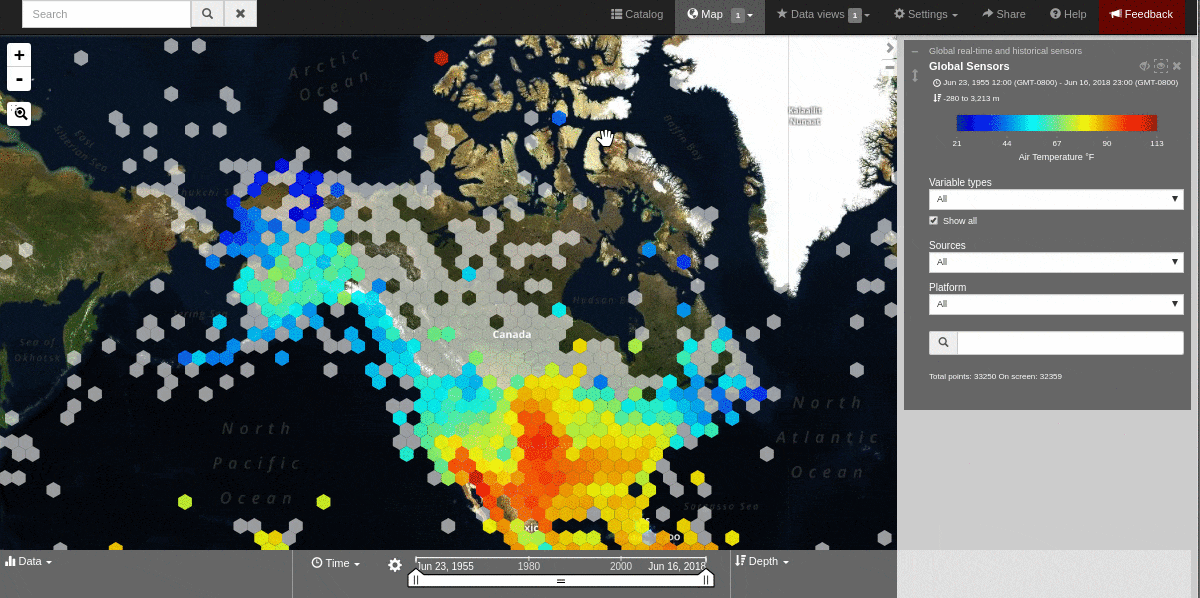
Select a station.
This opens a data view specific to the station.
In the table on the left, click on the Metadata link.
For more information, please see the Map Overview section.